1. Workshop Welcome
Who is here?

- What is your name?
- Where are you from? Who are you representing?
- Why are you taking this class?
(First time to COmanage? Refreshing knowledge?)
Need help?
Throughout this pre-work, post questions on the Slack channel. Not sure how to get to the Slack channel? Click on the 'Orientation' link in the menu to find the link and other useful resources.
Workshop objectives
We have selected a set of lessons for the workshop with some specific goals:
- Provide you with a strong understanding of what COmanage is designed to do and how it may fit your needs
- Ensure that you are oriented to COmanage’s structure and terminology so that you be well positioned to extend your knowledge via COmanage’s online documentation
- Provide a hands-on experience in working with COmanage in an environment where there are plenty of resources to support your learning.
About your instructors
Scott Koranda
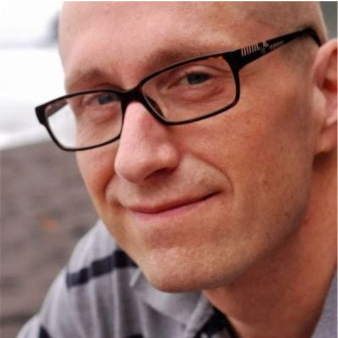
Scott Koranda, PhD, specializes on identity management architectures that streamline and enhance collaboration for research organizations. Since 2008, Scott has designed, deployed, and supported production infrastructures using the Shibboleth Identity Provider (IdP), Shibboleth Native Service Provider (SP), Grouper, and COmanage.
A member of the Laser Interferometer Gravitational-Wave Observatory (LIGO) collaboration for over 10 years, Scott has served as the lead architect for the LIGO Identity and Access Management project since 2007. He was co-principal investigator on the NSF grant that funds COmanage development, and served on the InCommon Assurance Advisory Committee. He is an active member of the REFEDs community and promotes leveraging higher education and research SAML identity federations to support large international virtual research organizations. Before turning his interests to identity management for research and higher education Scott focused on data replication and high throughput computing for LIGO. Scott received his PhD in Physics from the University of Wisconsin-Milwaukee. His thesis focused on the effect of gravitational waves in the early universe.
Laura Paglione

Laura Paglione joined the Spherical Cow Group in late 2018. Her global project work is focused on efforts that help fuel innovation and societal impact through enhanced research infrastructure. She works with groups such as ORCID, Metadata 2020, Global Alliance for Genomic Health, Open Pharma, the global Federated Identity Management community and others to provide strategic input and analysis, business and organizational model development, new organization/ product launch advisory services, and complex system-based problem-solving. She has over 25 diverse years of experience, most recently serving as the founding technical director of ORCID, a global not-for-profit organization with the mission to address name ambiguity for researchers. She serves on the InCommon Federation Steering Committee and advocates for Service Providers within the federated identity community. Laura holds an ScM in Computer Science from Brown University and an MBA from MIT Sloan School of Management.
About the COmanage Open Source Project
COmanage is a suite of products and resources that allow collaborative organizations to meet their objectives using standardized identity management tools and approaches. It consists of three products:
- COmanage Registry - Identity enrollment and lifecycle management for enterprise and virtual organizations (the subject of this workshop)
- COmanage Match - Inbound record cross-system matching
- COmanage Directory (pre-release) - Web front-end for LDAP
Internet2 supports the COmanage Open Source project with Spherical Cow Group as a key software partner. Additional information about the project can be found on the COmanage wiki.
Workshop Documentation
Documentation structure
The lessons that we will be going over during this Workshop cover a subset of topics about COmanage.
- 100-level lessons (like this one!) are designed to provide an orientation to COmanage.
- 200-level lessons discuss installation and configuration.
- 300-level lessons provide insight into specific features of COmanage.
- 400-level lessons (which are not included in this Workshop) provide insights and training to those who may be writing code to extend or customize what COmanage can do.
Documentation conventions

If you see the hands on image (like the one to the right!), it will be time for you to put fingers to keyboard and try things out. In many cases we will ask you to set up specific things, and sometimes you’ll have flexibility in what you create. Regardless, it is important for your understanding that you do all of the hands on activities. Later lesson activities will build on earlier ones.
ICONS
- ⚙️ icon - These indicate COmanage objects that we will be learning throughout the workshop
- 👑 icon - These icons indicate specific administrator roles.
- 📝 icon - These are links to the worksheets and resources that we will be referencing during the workshop.
- 🚀 icon - COmanage makes several processes easier by automating work.