5. Your first person
You have installed COmanage; the first person is created during this process. By default, this person holds the role of Platform Administrator. We will use this person to explore some of the concepts that we have learned about, and see how COmanage expresses them.
So far, you only have a CMP Administrator in your registry. We will use this person record to explore some of the concepts that we have discussed so far. We won’t be changing this person. You will create a record for yourself in a later lesson.
About Platform (CMP) Administrators
Sign into COmanage

- Using the credentials you specified as part of the COmanage setup, sign into the system. These credentials have Platform Administrator privileges.
View the CO Person object
- Click on the upper right corner of the screen to expand the user menu.
- From the menu, select the MY PROFILE button to view the CO Person for the Administrator
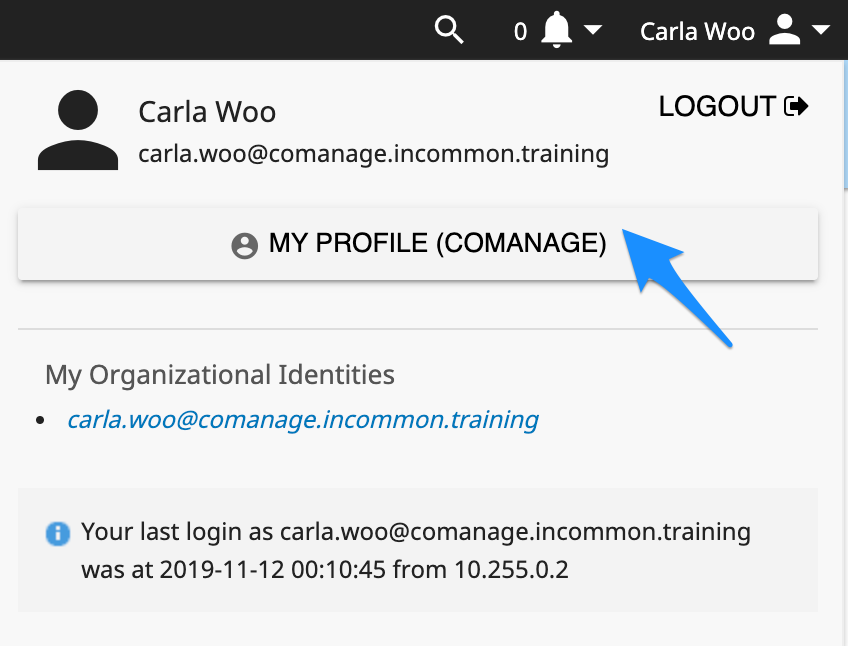
- Explore the attributes and associated items that we talked about.Explore the attributes and associated items that we talked about:
- Name and affiliation
- Linked Identifiers
- Lists of email addresses
- Linked Org Identity
- Notice the groups that this
CO Personwas automatically assigned to. We will talk about groups in the next lesson.
View the Org Identity Object
- Scroll to the Organizational Identities section to see the attached Org Identity . Click on the Link button above the Organizational Identity table to see the identities in a list.
- From the list, click on the Identity name to see its details. Notice the name and identifier (UID / ePPN) that you specified in the Docker Stack File when performing the installation.
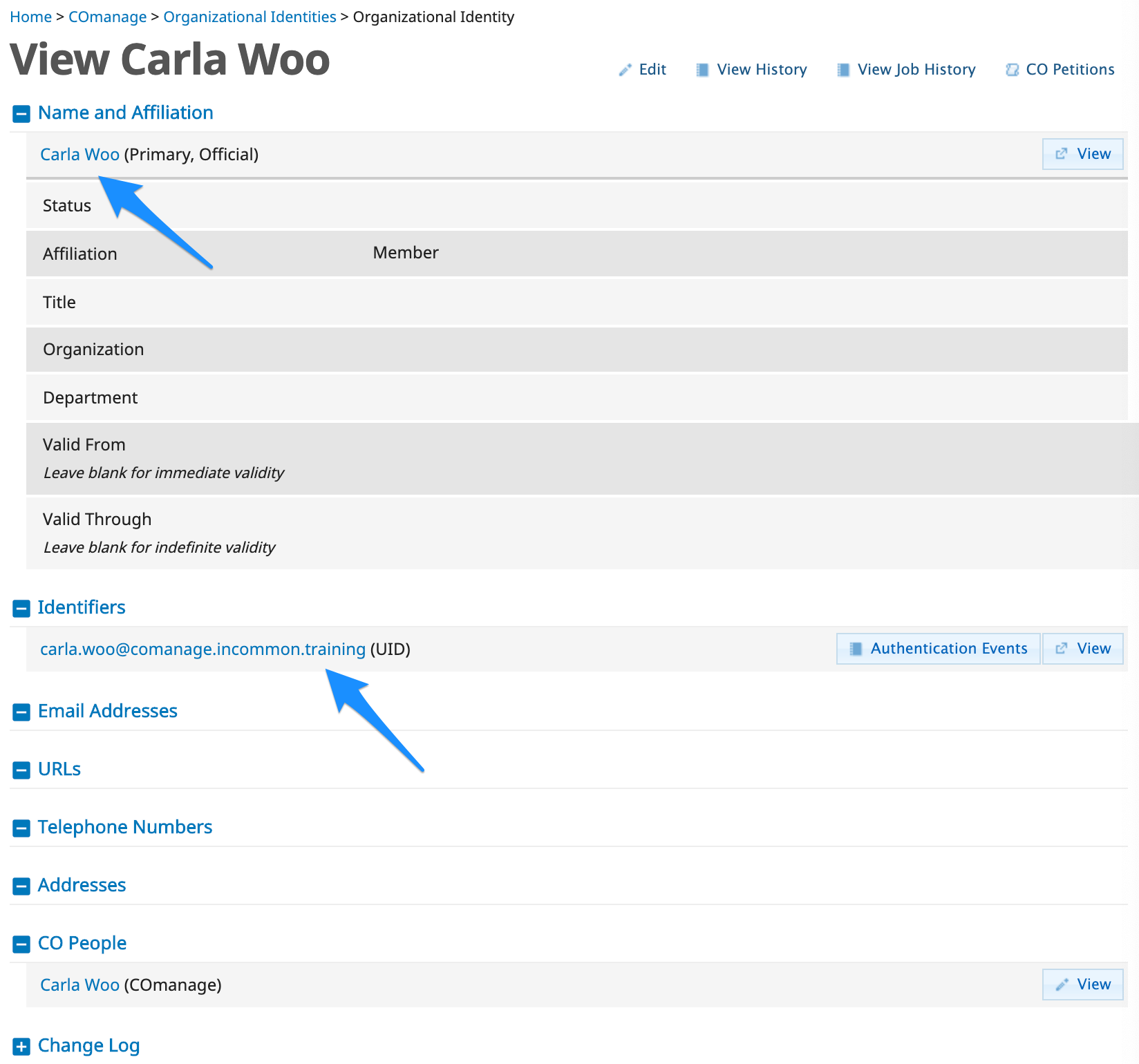
Restore things
Before we move onto the next lesson, restore any changes that you may have made in your explorations, particularly in adding names or email addresses. This action will help ensure that we all have similar experiences when doing the next set of hands on activities.
Terminology & resources
See resources and definitions for COmanage-specific terminology in this lesson.