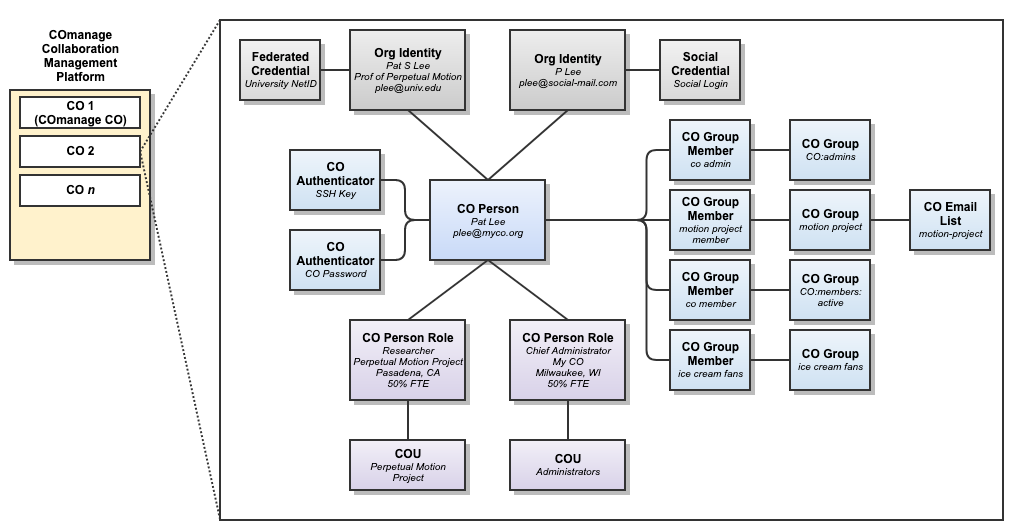4. About CO Departments
CO Departments are primary objects within COmanage, which means that they are intended to store representations of external objects (just like CO People). They can attach to either a CO or a COU, and can be used to store a number of attributes about the department, including telephone numbers, email addresses, URLs, identifiers, and the sets of people associated with specific responsibilities within the department.
CO departments can be used to support various use cases:
- In a VO (Virtual Organization) deployment, CO departments can be used to represent research groups.
- In an enterprise deployment, CO departments can be used to represent the University department hierarchy.
While there may typically be a one-to-one relationship between CO Departments and COUs, it is not strictly necessary. For example, a COU may be made up of members spanning two departments.
CO departments are visible to anyone within the CO , by logging into COmanage, though only CO Administrators may edit their information.
CO Department objects can store the following information about the Department:
- Identifier(s) - used to reference the department in other systems
- Email Addresses - for example, a general email address for the department
- URL(s) - for example, for the department’s website
- Telephone Number(s) - for example, a general phone number for the department
- Address(es) - a mailing address for the department
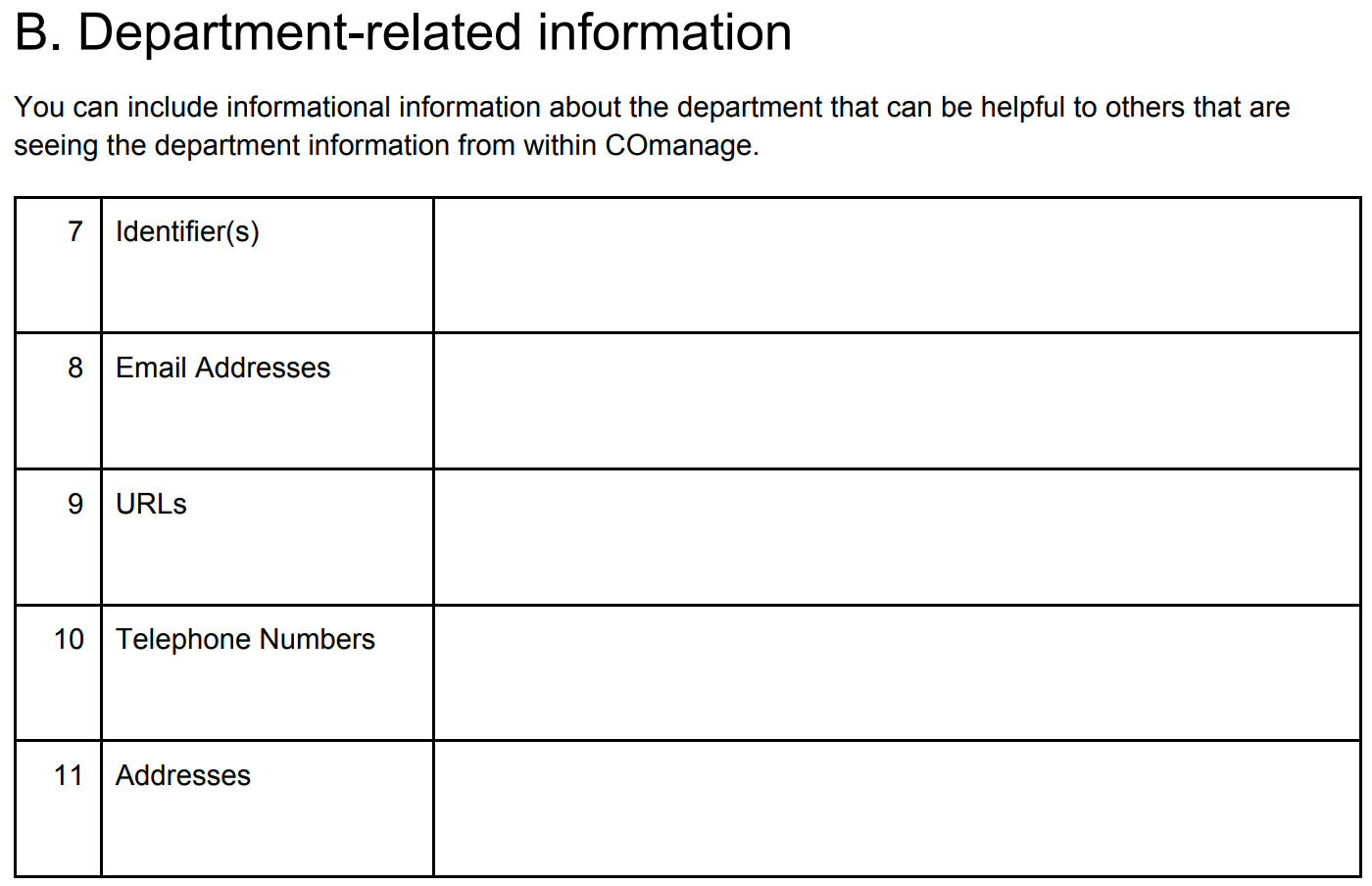
Hands on - Specifying a CO Department

We will move back to our breakout groups for 10 min. Are there any departments that you feel your organization would need for the example use cases?
In the Etherpad, for each department that you think you need, include the metadata for the department:
-
What CO and COU is the department in?
-
Department name
-
Department description
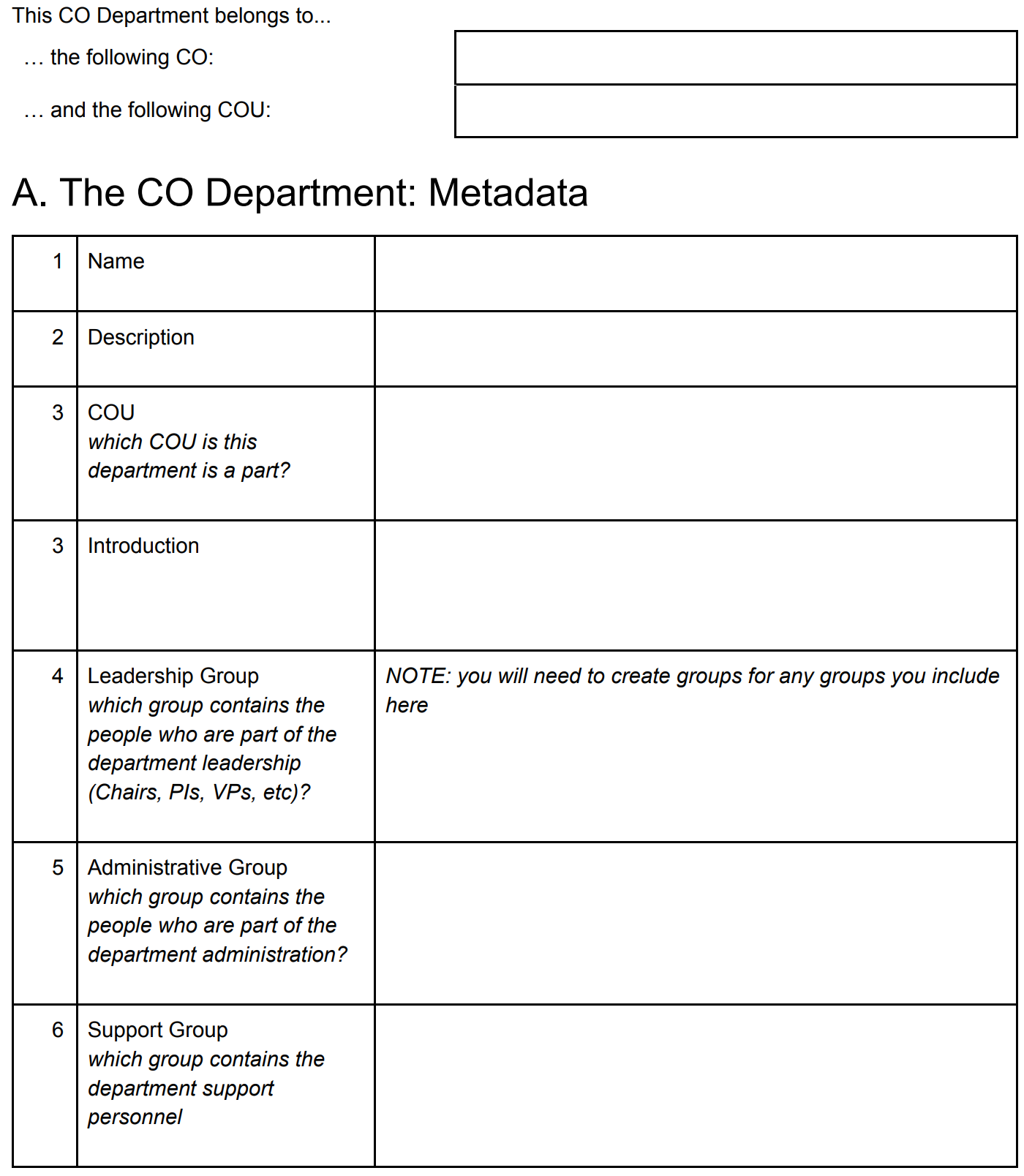
When we come back together, we will review the choices that you made, and will decide on a CO Department that we will create in Comanage for our examples.
[10 min]
After the workshop
Hands on - Create a CO Department
We will now implement the CO Department that we have selected.
REQUIRED ROLE: CMP Administrator OR CO Administrator
Sign into COmanage
-
Using the credentials you specified as the CO Administrator , sign into the system.
-
Navigate to your CO . If necessary, select your CO by selecting Collaborations from the menu on the left, and then selecting your Collaboration.
Create a CO Department
-
In the menu on the left, click on the Departments link to display the current list of CO departments .
-
Click the Add Department link above the table to create a new group. Fill in the form using the values that you included in the metadata section of your worksheet, and click the ADD button to add the CO Department . (NOTE: if you are specifying Leadership, Administrative or Support Groups, you will need to add them first.)
-
Repeat this process for any other CO Groups that you created worksheets for. Make at least one of these groups an Open group that anyone can join.
Add details to the CO Department
-
From the list of CO departments , prepare to edit one of the departments that you just created by clicking on the Edit button in the Actions column on the right. Here you can add information specific to the department to make it available to anyone within the CO . The list of things that can be included are
- Identifiers
- Email Addresses - for example, a general department email address
- URLs - for example, the official website for the department
- Telephone numbers - for example, the general number for the department
- Addresses - physical addresses for the department
Once you have made changed, click the SAVE button to save your changes.
Wrapping up
Organizational model review
You have learned about the structural elements that are used to model organizations within COmanage.
Comparison Summary
| . | CO | COU | CO Department | CO Group |
|---|---|---|---|---|
| Belongs To | COmanage Platform | CO | CO; COU | CO; COU (for automatic groups only) |
| Has Many | CO; CO Group | CO Person Roles; CO Departments | CO People (via CoGroupMember); CO Email List | |
| Hierarchical | No | Yes | No | No |
| Object Type | Structural Object | Structural Object | Primary Registry Object | Primary Registry Object |
| Supported Attributes | None | None | Addresses; Email Addresses; Identifiers; Telephone Numbers; URLs; Leadership Group; Administrative Group; Support Group | Open / Closed; Managers (via CoGroupMember); Email Addresses (via CoEmailList); Identifiers |
Combining models - People & Organization
The following diagram summarizes the structures that we learned about during the last two lessons:
Terminology & resources
See resources and definitions for COmanage-specific terminology in this lesson.