Introduction to Cloud Storage
Contents
Introduction to Cloud Storage#
Overview
Teaching: 15 mins
Exercises: -
**Questions: **
What are the different kinds of storage on the cloud?
What is object storage?
How do I store objects on AWS?
Objectives:
Understand the different types of storage formats
Understand how provision storage buckets
There are three types of cloud data storage: object storage, file storage, and block storage. In this module, we will focus on object storage (e.g. Amazon Simple Storage Service (S3)). Object storage is a technology that manages data as objects. All data is stored in one large repository which may be distributed across multiple physical storage devices, instead of being divided into files or folders.
Creating a bucket#
Recall that there are multiple ways to locate an AWS service: Using the search bar and using the home button at the top left hand of the screen. Here, we will search for the service s3.
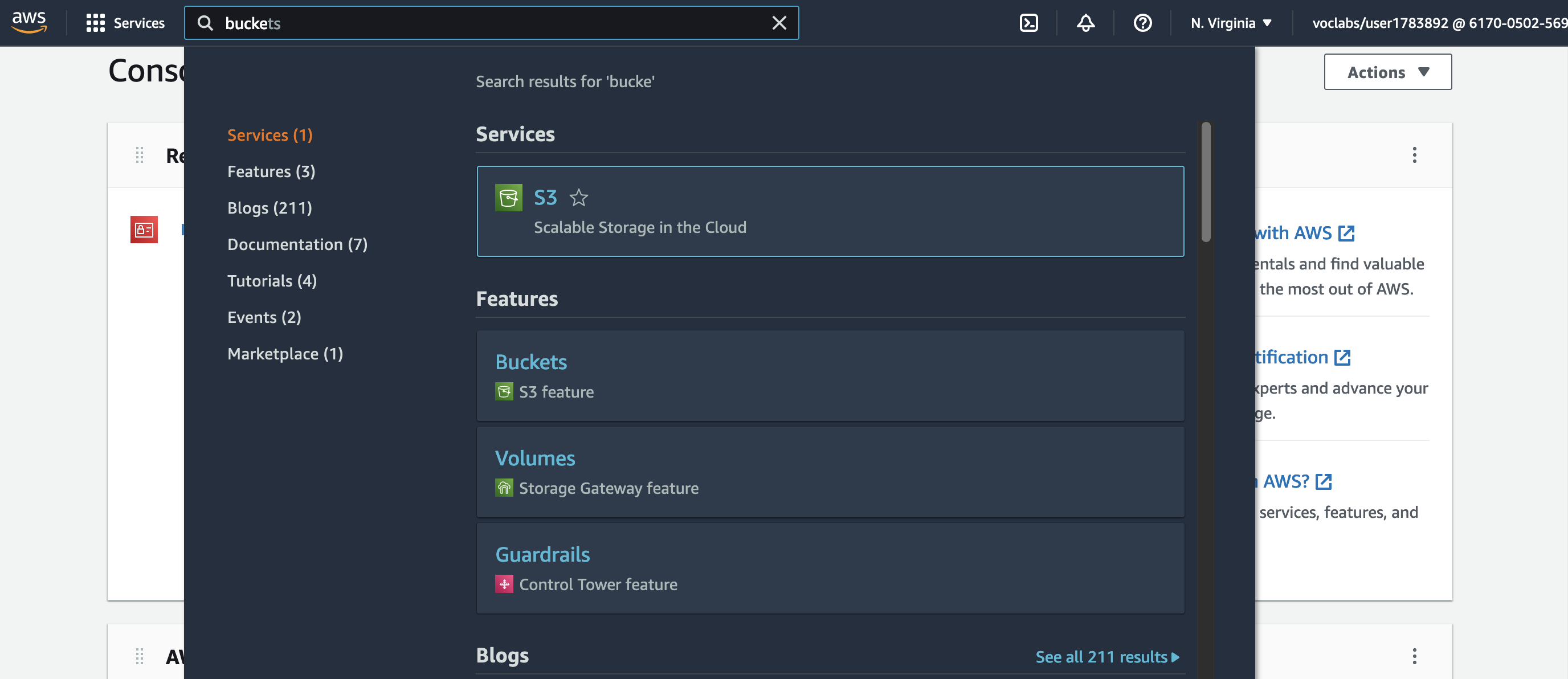
Here we will click into the s3 service page. Note that the region here is Global. s3 namespaces(the name of the buckets) are global. This means that no two buckets can have identical names even if they reside in a different regions.
Click Create Bucket.
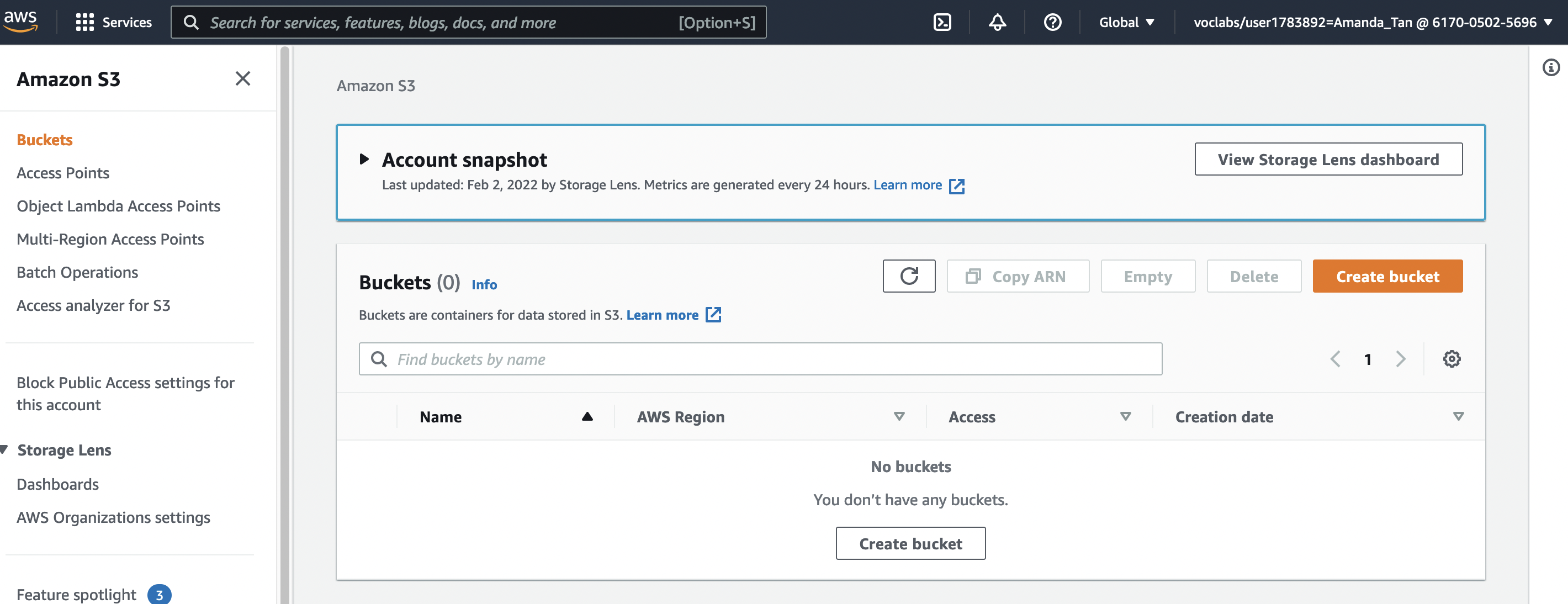
This will bring you to the Create Bucket page. Here we will choose a name for our new bucket - it will need to be a unique global namespace. Here I will use my identifying IAM (user1783892) to create a bucket. We will name my bucket bucket-user1783892, leave the region as us-east-1 as well as all the default settings and click Create Bucket
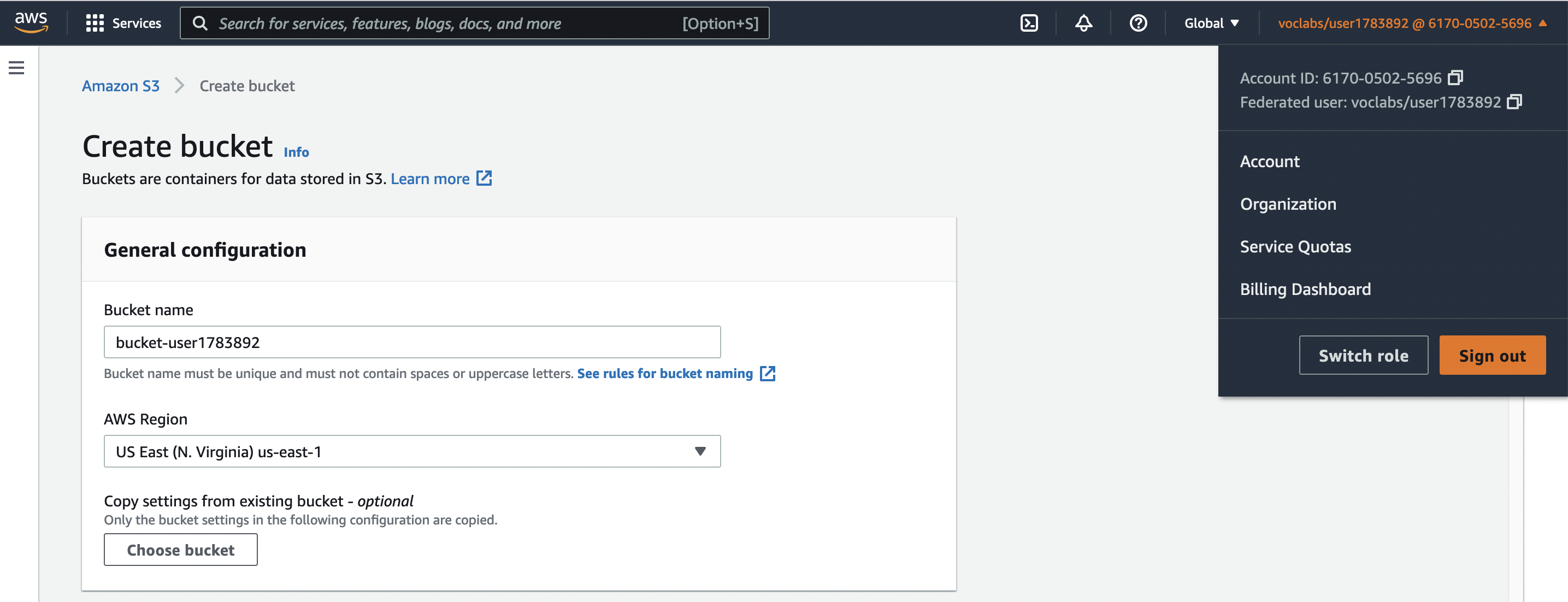
When your bucket is successfully created, you will see it pop up in the s3 console. Note the Access policy for this bucket.
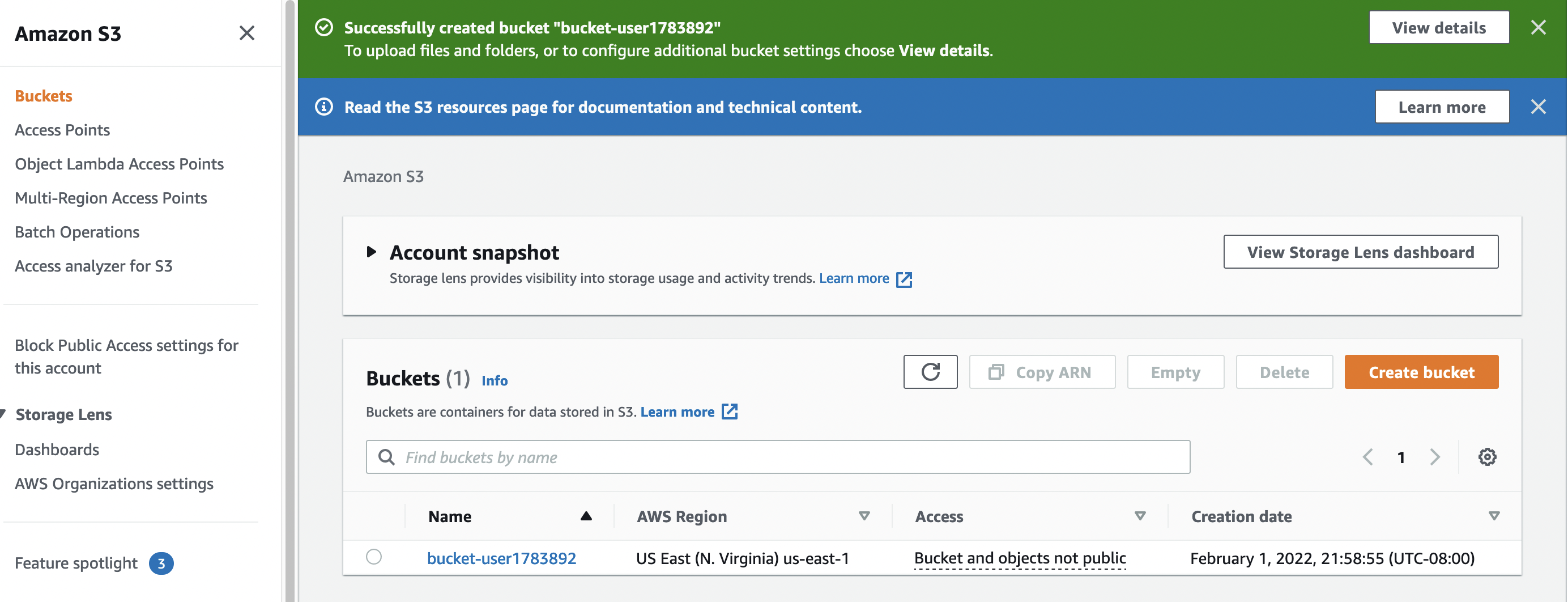
In the next lesson, we will learn about the AWS CLI and how we can use that to manipulate both the EC2 and s3 bucket we have created.

